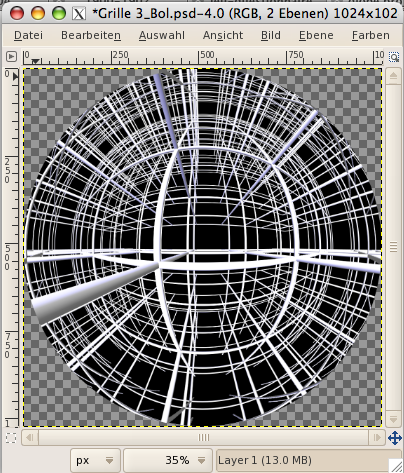
Source image
Source image is a disk shaped anamorphic one shot 180° image which was presumably computer generated as a projection of a virtual 3d environment on a perfect semi sphere. After making sure it is centered and the file is perfectly square..
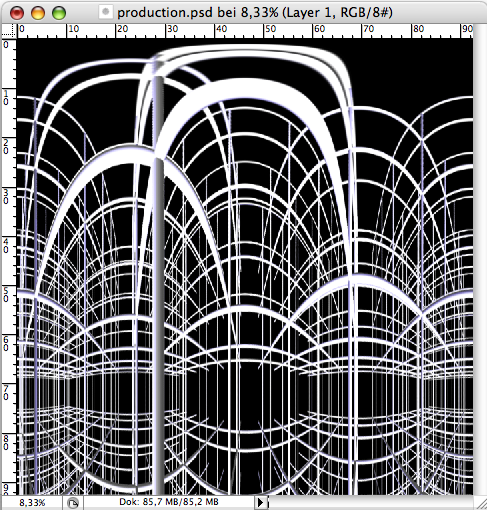
Filter
Photoshop -> Filters -> Distorsion -> Polar Coordinates - polar to rectangular filter is applied. There is an equivalent in GIMP but it somehow didn't work (it did on Ubuntu, but not in OS X).
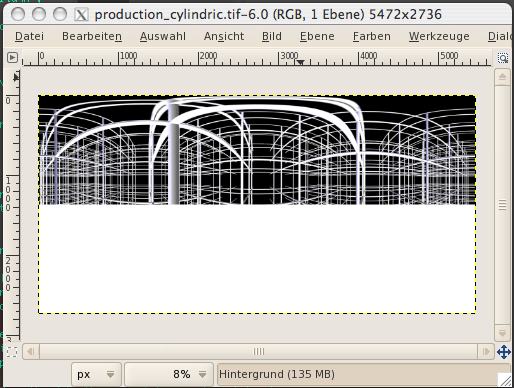
Compression
The image was compressed to fit only the northern hemisphere and also stretched to give the source image an 2:1 ratio. It's a cylindrical map of a perfect globe. Save as .jpeg with maximum quality.
ppmglobe applied
ppmglobe is
a command line tool from the netpbm collection. Unfortunately it
is not part of the debian nepbm package which is conveniently
installed with apt-get or synaptic in Ubuntu. Thanks to Max
Gensthalershint (he is the original programmer of ppmglobe)
I used the debian
package and compiled just the ppmglobe from the netpbm
source. This combination worked for me.
Since ppmglobe can neither open nor save files itself we need to pipe three netpbm tools together:
$ jpegtopnm input.jpg | ppmglobe -background=blue -closeok 12 | pnmtopng -transparent blue > output.png
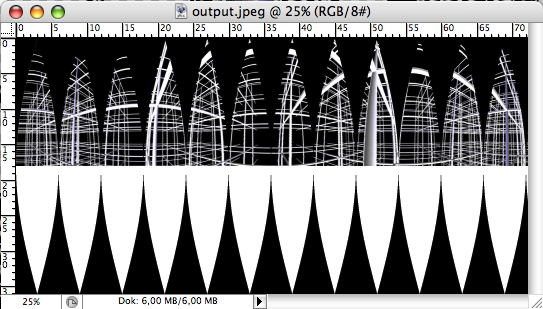
Gores
Netpbm's ppmglobe is noticeable faster than the make_gores.pl script. however there is a caveat: when 12 gores are the target, you must make sure the pixel width of the image can be devided by 12. If it isn't, it seems that ppmglobe adds another partial gore of the remainder (see above screenshot at the right side). Also the image quality in the squeezed part is not perfect.
Conclusion
Ppmglobe is faster than the Perl script, but adds difficulty due to the pixel-width issue. Aswell we want to have an overlap for the glue. It fails the test because it simply compresses the pixels horizontally.