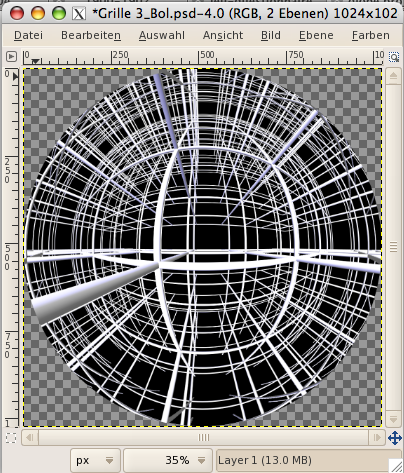
Source image
Source image is a disk shaped anamorphic one shot 180° image which was presumably computer generated as a projection of a virtual 3d environment on a perfect semi sphere. After making sure it is centered and the file is perfectly square..
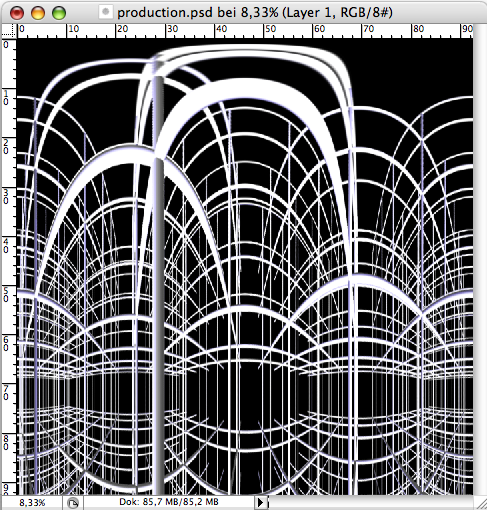
Filter
Photoshop -> Filters -> Distorsion -> Polar Coordinates - polar to rectangular filter is applied. There is an equivalent in GIMP but it somehow didn't work.
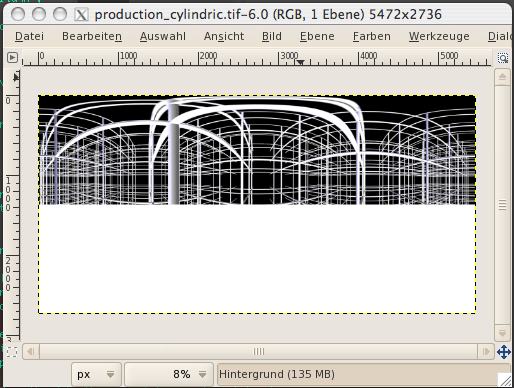
Compression
The image was compressed to fit only the northern hemisphere and also stretched to give the source image an 2:1 ratio. It's a cylindrical map of a perfect globe. Save as .ppm
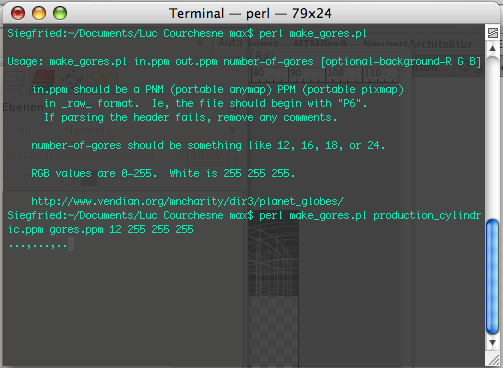
Perl script in Terminal
With the Perl script make_gores.pl found on this site the prepared source image can be converted to gores. Since there is no transparency in .ppm format I later chose a green background.
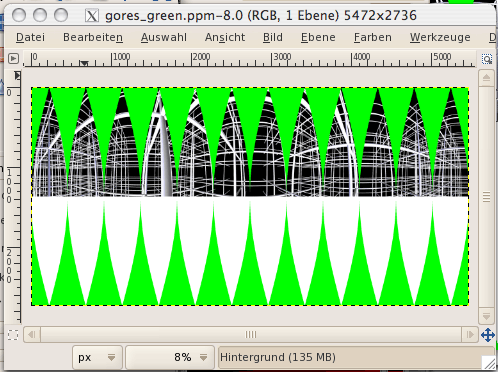
Gores
The 12 resulting gores with a green background for an esier cropping. Now the south hemisphere and green background may be deleted and the northern gores assembled.
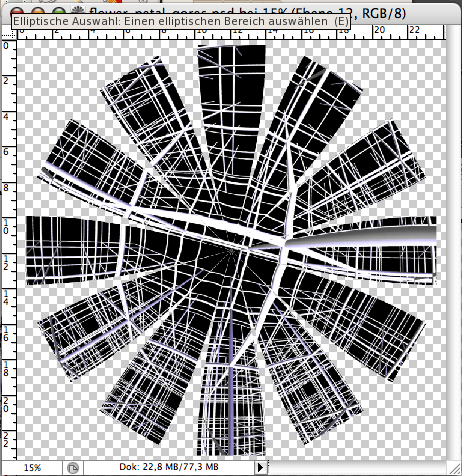
Flower
The 12 resulting gores manually assembled to a Flower Petal pattern (each segment is turned 30°)
Conclusion
The Perl script is an convenient way to get to the desired result. But stitching is still left to be done manually. Aswell we want to have an overlap for the glue. It fails the test because it simply compresses the pixels horizontally instead of warping them.